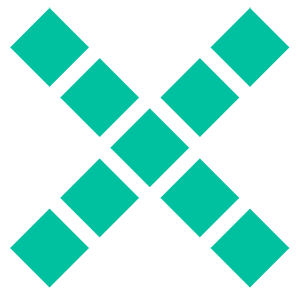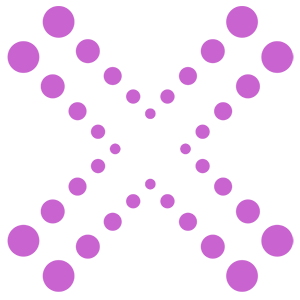Backups
There are several free / low cost approaches to back up which will save you a lot of time, stress and money should you ever need them:
Cloud Storage
An easy approach up which requires little set up and offers multiple other benefits.
Sign up for an account with one of the many cloud storage providers, then start saving your documents and photos into the linked folder. All content in this folder will be automatically sync’d with the server and any other devices you link to the account.
- Google Drive (Mac / PC / iPhone / Android)
- Dropbox (Mac / PC / iPhone / Android)
- iCloud Drive (Mac / iPhone)
- iDrive (Mac / PC / iPhone / Android)
External Hard Drive
A good secondary back up or useful when you have limited internet connection.
Every week or so copy all important data onto an external hard drive so there is a duplicate version in case anything goes wrong with your computer.
To be doubly sure you are backed up swap between a pair of external hard drives, so if one drive fails, is damaged or lost you have another.
Cloned Disks
Recommended for business critical services.
If you are running business critical services or have a set up which will be hard to replicate then cloning your entire start up disk on a regular basis is recommended. There are various software packages which will help you create clones which can be used in case of disk or system failure. Cloned disks can be stored:
- On a network attached storage (NAS) device
- On an external hard drive
- With a third party host